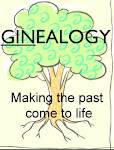Saturday, December 4, 2010
Why Scan??
I know many of you are thinking the same thing, and the main answer is PRESERVATION of your precious photos and memories. You may feel like your photographs are safe, but if you, like I, have gone through boxes of old family photos, even ones that were "properly" stored in a good climate and temperature, they have lost much of their original quality, if not all of it. Now is the time to get those photos scanned!
1. Restoration
2. Sharing
3. Fading
4. Color Shift
5. Scratching
6. Disaster
1. RESTORE When I scan photos for my clients, I also restore them. This brings back the color to photos that most people didn't even realize had faded. I can also do more extensive restoration (see previous blog postings for samples) as well, but even just a simple "refeshing" of the photos really makes them a joy to see.
2. SHARE Often, a family will gather after the death of a loved one (or before) and determine how to "divide up" the photographs. This is a shame because not everyone gets to enjoy all of the photos. With scanning, all of the photos can be placed on CDs, making it possible to divide up the actual photos, but for everyone to have the digital images of each and every one. They are then ready to make prints of, or put into a Heritage Makers book for everyone to enjoy!
For information about the other four points above, see the article on Fading below as well as the Scan Cafe website. I have recently been introduced to this fine company and they do excellent work with scanning of slides, which is a service I could not previously offer.
Contact me to handle your photo or slide scanning today.
Fading, Fading...Gone!
Concern about fading in photography is as old as photography itself, and dates at least to a well-known "Fading Committee" established by the Photographic Society of London in 1855.
 This 1994 photograph had been framed with an oval frame. Note how the area exposed to light has changed.
This 1994 photograph had been framed with an oval frame. Note how the area exposed to light has changed.
But the photos we are all most concerned about aren't quite that old! They date from 1936, with the introduction of Kodachrome film for 35mm slides, to about 1990, and it's these photos that are particularly in danger.
These photos were printed using a number of different variations on what is called a chromogenic process. That simply means that the surface on which the print is made does not already contain the dyes necessary to make the colors required. Rather, this process relies on a number of chemicals and chemical reactions to create the dyes, on the fly, at the time of processing. And it is the combination of dyes — typically, cyan (blue), magenta (red), and yellow — that creates the final colors we see in a color photo.
Why fading is inevitable
Unfortunately, these dyes — that is, these chemical reactions — are inherently unstable. In fact, they begin to degrade as soon as the photo is printed! And light hitting a photo — nearly any kind of visible light — simply accelerates this process. This is why packages of film have typically carried disclaimers about the fact that colors may fade over time.
 This film box, bought in November 2008, carries the disclaimer "Since color dyes may change in time, Walgreens cannot warranty this film against any change in color."
This film box, bought in November 2008, carries the disclaimer "Since color dyes may change in time, Walgreens cannot warranty this film against any change in color."
Typically, there are two effects: a loss of detail in general, particularly in the highlights, and a color shift. As the magenta dye is most unstable when exposed to light, compared to the other two dyes, the result is a photo that can shift to a slightly greenish cast.
Over the last 50 years, there have been many different chromogenic approaches to making prints. As the work of image permanence pioneer Henry Wilhelm has shown, these approaches do vary widely in terms of potential image permanence. Unfortunately, the most popular of these — for example, Ektacolor-processed prints from the 1960's and 1970's — have tended to have significant fading problems when exposed to light.
If your photos are already faded
 This photo was slightly faded, and correction was straightforward under ScanCafe's standard service.
This photo was slightly faded, and correction was straightforward under ScanCafe's standard service.
Prior to the availability of scanning and digital photography software, if your photos were faded you were largely out of luck.That's not true any more!
Depending on the degree of fading, an image can be scanned and then digitally adjusted using a variety of photographic management software tools, like the ones ScanCafe technicians use. However, if your photos are severely faded, it can be challenging to bring them back to life — so it's definitely in your interest to hurry.
Source: http://www.scancafe.com/image-preservation/fading
Tuesday, October 5, 2010
What's FREE this month?!
This month, I wanted to share some places on the web where you can go to find out some fun things about your family tree for FREE! Family Tree Magazine (a great magazine, if you're not familiar with it) posts a list of top 101 websites every year. This time, they've only included the free sites, so check out this list
As I mentioned in my October Celebrations newsletter, one of my favorites is the Bureau of Land Management site At this site, you can plug in the name of an ancestor you think may have purchased a homestead in one of the federal land grant states (anything other than the 13 original colonies, MN, VT, WV, KY, TN, TX & HI). The Homestead Law was a series of enactments beginning with the Act of 20 May 1862. Its purpose was to distribute public lands to those who did not own any and, later, to encourage settlement in the less-developed western states. Most claims were made between 1863 and 1917, though the law was not abolished until 1976.
The Bureau of Land Management, over the past 10 or so years, has been indexing and digitizing the land patents - certificates issued when the land was finally granted to the claimant. These patents provide some interesting information as well as the "key" to gaining even more: your ancestors Land entry case file.
If you have an ancestor in mind, here's what to do:
1. Go to the BLM website
2. Identify the state where your ancestor lived when he applied for land
3. Go to "Search Land Patents"
4. Enter your zip code and Continue
5. Search for your ancestor's land application
You can copy or print the certificate and use Form 84 to fill in the information needed to order your ancestor's Land Entry Case File from the National Archives.
Why send for your ancestor's Land Entry Case File?! There is a fee to send for the case file, and this file may contain only the name of the claimant, the location of the land, acreage, price, dates of final papers and the name of the land office. However, files made after 1840 may also contain things like copies of birth certificates and marriage records, citizenship records, military service information, information on other family members and more. These files can be a true peek into the life of your ancestor in a way you never thought was possible.
So, if you think you might have an ancestor who was a homesteader (I did and I never would've guessed!), give this a try - and make sure you tell me what you find out!
Monday, September 13, 2010
Ginealogy tips for September
Back Up Your Digital PhotosDon't Neglect Digital Photos in Your Backup Routine
By Sue Chastain, About.com Guide
You do have a backup routine, don't you?
Some people will save film negatives for generations, but when they make the switch to digital, they may never even consider the idea of making a second backup copy of their images.
Folks, any kind of digital storage is susceptible to failure. It can't be predicted, but you can certainly plan for it. Please get in the habit of making at least monthly backups of your digital pictures--and by backup, I mean a second copy. Archiving your photos to a single CD and then deleting them from hard disk is not a second copy.
Currently, the most convenient backup solution is a second hard drive. The most affordable solution is recordable CDs and DVDs. HP's SimpleSave Photo DVDs are a very easy and affordable solution for anyone with a DVD burner drive.
For the best protection, consider making duplicates of all your archive CDs and pass one copy along to a family member or put it in a safety deposit box or fire-proof safe. Then, even in the event of a fire or theft, your precious photographic records and memories will not be lost.
Personally, I keep copies of my most recent and my best photos on my hard drive for convenience. Every night, my pictures are copied to my HP MediaSmart Server where the files are automatically duplicated. Whenever I make a CD of pictures, I make an extra copy or two to pass along to a family member to have.
In addition, my best photos are usually uploaded to an online photo sharing site such as Picasa Web Albums or Photoshop Express **. If you do rely on an online storage site for backups, be sure to choose a company that does not resize or recompress your pictures, and one that you feel confident will not go out of business.**Gin's note: Of course, you'll want to upload them to your Heritage Makers account so you can not only have them safely stored, but also have them available to use to create fabulous gifts for your loved ones this holiday season.